Course Registration Instructions
Please be sure you are allowing pop-ups in your browser. Otherwise, the course selection screen will not appear.
-
Sign into PowerSchool by clicking the icon on your right. Use your NFA Student ID number as username and your NFA password. You should have received your username and password in the USPS mail.

-
Select "Class Registration" (indicated by red arrow below).
Students will be placed in 4 core academic classes (Science, English, Math, Social Studies) based on data and recommendations from the middle school. Ninth grade students will select Wellness, World Language and additional courses only, including alternates in the event that the first choice is not available. This should total between 2.500-4.000 credits. Refer to the online course catalog for course descriptions. Every 9th grade student should carry a total of 6.5 to 8 credits. You will need to choose:
- One Wellness course and one alternate Wellness course.
- One World Language and one alternate World Language course.
- STEM and/or Humanities elective courses including alternate electives.
Scroll down to see all available categories. Click on the pencil icon (indicated by the magenta box below) to select courses in the categories you want. Click here for elective course descriptions.

-
There may be multiple pages of course selections available to choose from. Click on the page indicators to move forward or backwards to view all available choices (indicated by the orange rectangle below).

Find the class that you want and click on the left checkbox to select it (indicated by the red rectangle above). Click the “Okay” button to confirm your course selection.
-
Go into the list for each category, progressing through the Elective course listing, Wellness course listing and World Language course listing and select the class you want by clicking on the pencil icon.
Be sure that you check the course numbers carefully. There are many classes with similar names.
-
For each Elective, Wellness and World Language course selected (indicated below in the red rectangle) an alternate course must be selected (indicated below by the magenta rectangle).

Click on the pencil icon to see the available choices for each alternate course listing.
If Aquarium Science 1 was first choice for an elective, then a course other than Aquarium Science 1 should be selected as an alternate course.
Click the “Okay” button to confirm your course selection.
You may go back and change your selections if necessary.
-
When all course and alternate selections have been made, the choices will be displayed on the main class registration page (indicated below by the magenta rectangle).

7. Be sure to click the submit button when you are done (indicated above by the red rectangle).