Class Registration Instructions
Deadline to complete – FRI., Feb. 14, 2020.
1.) Sign into PowerSchool with your Student ID number as Username and your NFA password

2.) Select "Class Registration"
.jpg)
Classes are grouped by department. Scroll down to see all groups. Click on the pencil icon to select courses in the groups you want.
.jpg)
3.) Find the class you want and click on the left box to select.
.jpg)
4.) Move on to the next page(s) to find your class. Click "Okay"
You will see the class you selected
.jpg)
-
Go into the list for each department and select all the classes you want.
-
Be sure that you check the course numbers carefully. There are many classes with similar names.
-
You may go back and change your selections if necessary.
-
If you cannot find a class that you want to select make a note on your selection sheet and be sure to give it to your counselor